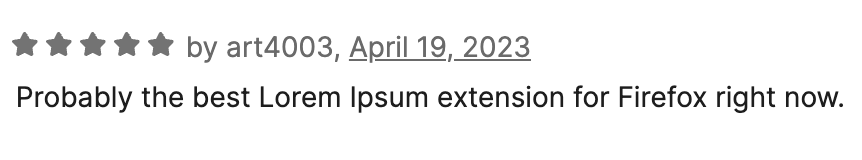LoremFiller
Quickly insert Lorem Ipsum text into webpage text fields.
With just a few clicks, you quickly insert Lorem Ipsum placeholder text into any text field on webpages in your browser. Making it a breeze to add natural-looking text to mock-ups, when testing out designs, and prototyping your projects.
There are multiple text length choices, you can for example insert a short one-sentence Lorem ipsum text, a section or a multi-paragraph text.
LoremFiller also supports custom texts, so you can easily add your own frequently-used phrases and sentences.
Why use Lorem Ipsum?
If you've ever worked on designing, prototyping, or testing a web application, chances are you've come across Lorem Ipsum text. This placeholder text has been a mainstay in the design world for decades, and for good reason. Here we'll explore why Lorem Ipsum is great to use and some available tools to help you use it more efficiently.
The use case
When creating a design, it's important to focus on the layout and visual elements rather than the actual content. Using Lorem Ipsum allows designers to create a mockup without getting distracted by the actual text that will eventually fill the space.
Another benefit of Lorem Ipsum is that it allows for consistency in design. By using the same text throughout the design process, designers can focus on the layout and flow of the design rather than worrying about the content. This also allows for easier communication between designers, as everyone is using the same placeholder text.
Finally, Lorem Ipsum allows for more efficient prototyping and testing. It's much quicker to copy and paste placeholder text than it is to write out actual content. This means that designers and developers can test their designs more quickly and easily, leading to faster iteration and improvement.
Available tools for Lorem Ipsum text
There are many tools available to help you use Lorem Ipsum more efficiently. Some text editors and design software even have built-in Lorem Ipsum generators. However, if you're looking for a more convenient way to insert Lorem Ipsum into any text field on a webpage, you might want to try LoremFiller.
With LoremFiller, you can easily insert Lorem Ipsum text of different lengths into any text field on a webpage. This can save you a lot of time when prototyping or testing a web application, as you won't have to copy and paste Lorem Ipsum text from another source. Plus, the extension is easy to use and doesn't require any coding knowledge.
Of course, there are many other tools available for using Lorem Ipsum, and you should choose the one that works best for you. But if you're looking for a simple and convenient solution, LoremFiller is definitely worth trying out.
To wrap it up
While some may see Lorem Ipsum as just a bunch of nonsense words, it's actually a valuable tool for designers and developers. By using Lorem Ipsum, you can focus on the visual elements of a design without getting bogged down by the actual content. And with the help of tools like LoremFiller, you can use Lorem Ipsum even more efficiently. So next time you're testing a design, give Lorem Ipsum a try and see how it can help streamline your process.